Python 3.10.0 is out right now! Installing it on a Raspberry Pi or Ubuntu is very easy with this simple script! You dont need a step by step guide.
‼️ Update: There is now a Ultimate Python installation script. For any version you want to install!
On the 4th of October 2021 Python 3.10.0 was released! Python 3.10.0 is the newest major release of the Python programming language, and it contains many new features and optimizations.
As you might already know Python is a simple, easy to learn program language that emphasizes readability and therefore reduces the cost of program maintenance. Python supports modules and packages, which encourages program modularity and code reuse.
And now we have Python 3.10.0! Finally! A lot of people have been waiting for this new version.
And I’m guessing you want this new version on your Raspberry Pi.
Raspberry PI
The Raspberry Pi is a very low cost, small credit-card sized computer that you can use with a computer monitor, keyboard and mouse. It is a little device that enables you to explore computing, and to learn how to program in languages like Scratch and Python! Yes it run Python 3.10.0.
Raspberry Pi runs it own OS called Raspberry Pi OS. The **Raspberry Pi OS** is the Foundation’s official supported operating system and comes pre-installed with a somewhat older version of Python. I’m not sure why but it still contains the 2.7.x Python version and a slightly newer 3.5.x Python version.
I guess you being no this page, you want to install the new 3.10.0 version!
Python 3.10 installation
You can try to update python on a Raspberry Pi by updating the Raspberry Pi OS, but that will not work!
I have been writing a lot about installing Python on a Raspberry Pi, a lot of my articles contain simple to follow steps. I created articles about installing Python 3.8, Python 3.9 and Python 3.9.7. But at a certain point I did not want to create a page with step by step guide to install.
So I created scripts for installing Python versions. But I also did not want to create a script for each python version out there. I know that version 3.11.0 is already being developed and I wanted a one script to rule them all.
So I’ve made it easy! One script one line easy!
wget -qO - https://raw.githubusercontent.com/tvdsluijs/sh-python-installer/main/python.sh | sudo bash -s 3.10.0
That’s it!!
One simple Line to install Python 3.10.0 on your Raspberry Pi or on Your Ubuntu System.
So, open a terminal go to your Raspberry Pi with SSH and run the single line on it.
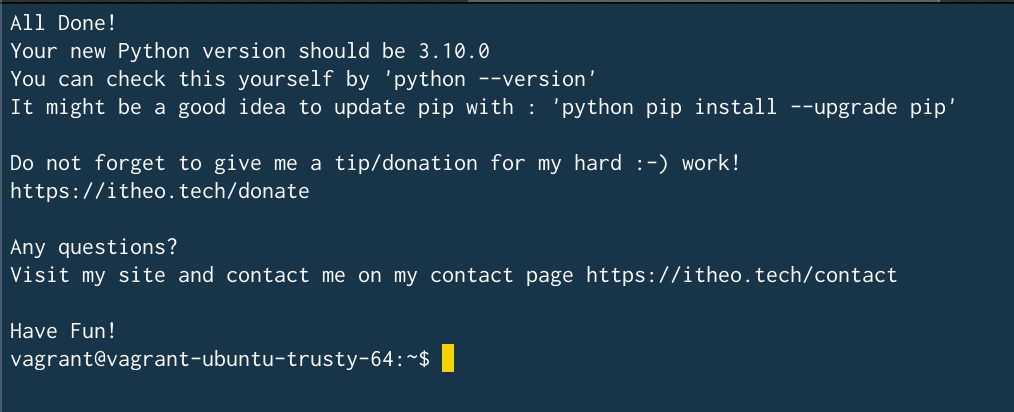
When running my script it’s time to get a cup of coffee, as it takes some time. Oh and don’t forget to ☕ buy a cup of coffee ☕ for me for all my hard work! Thank you!!
> wget -qO – [https://raw.githubusercontent.com/tvdsluijs/sh-python-installer/main/python.sh](https://raw.githubusercontent.com/tvdsluijs/sh-python-installer/main/python.sh) | sudo bash -s 3.10.0
Step By Step Python on Raspberry Pi installation
Sorry, I do not have a step by step guide anymore to help you do all the steps by hand.
You can still open my script and read the code and do it by hand. Or take a look at my explanation about the script on this page.

