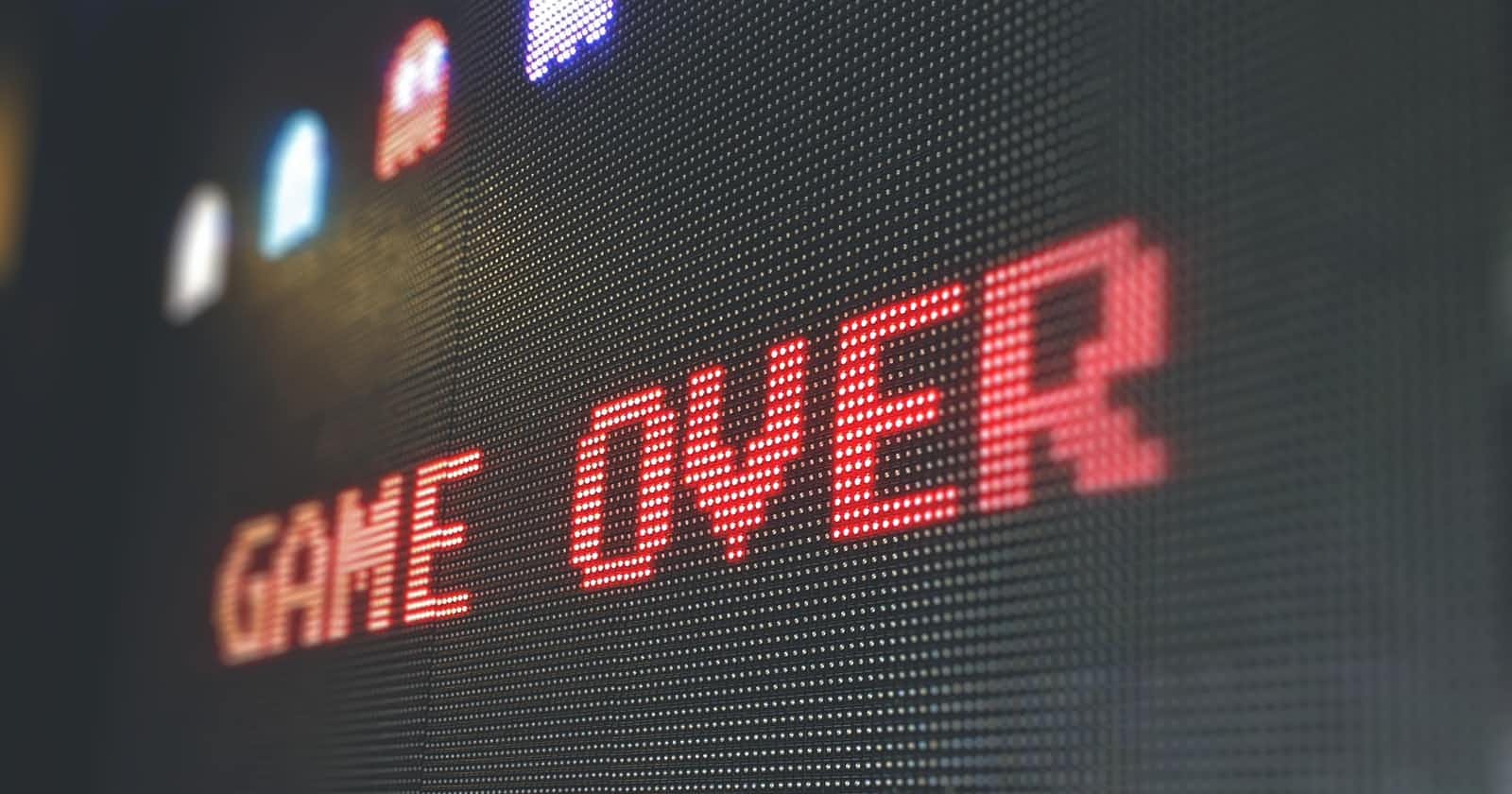My Ghost site on Digital Ocean suddenly had 503 service unavailable errors. I could solve them very easy, this guide will help you out wit this problem.
So, I had my old site vandersluijs.nl on Jekyll and it is a typical Dutch site. Some tech on it, a lot of articles from my old 40enfit.nl site and some personal blogging articles. But I wanted a dedicated english tech site, and some people called me iTheo because I helped them with some tech stuff, so a new site was born.
I did not want it on Jekyll anymore, I wanted a more easy way of blogging without pushing to Github. Of course thinking about that now, maybe it was not so bad after all.
How ever I could never really find a great theme like The Ghost Caspar theme, or only badly written copy’s of it for Jekyll. After configuring my Digital Ocean Server and Ghost I started writing new blog posts.
And boy did it go well! So well that I wanted another new site, a personal site not about tech just some blogging about life and stuff. I could do this off course on my vandersluijs.nl but with buying another domain vandersluijs.xyz was born quite fast.

Now running 2 ghost sites on a Digital Ocean 1GB Ram environment is tight. It is possible but it is really tight. I actually didn’t pay attention when I put my second ghost site next to it, but it should have stood out. 1GB for 2 sites is really on the tight side. Updating was not possible, luckily you can give your Digital Ocean environment a little more leeway and then restore it to that 1GB.
Ghost Digital Ocean 503 errors
But then, my itheo.nl site started to get 503 Errors. First random, and then bam! It was broken. It did not seem to open anymore. The page kept saying:
503 Service Unavailable error
No no no NOT NOW!!!! I’m getting a lot of traffic to this new site. Okay wait a minute! Is this site getting to much traffic?
On peak days my first blogging site (vandersluijs.nl) had over 5000 views a day. I did not had that much views anymore, (it hardly gets any traffic now) so I was glad my new site iTheo.nl got this much traffic. Over 5k a month is not bad for a site this young. But now I get these 503 errors.
HTTP Error 503 Unavailable Error indicates that a web server is temporarily unable to handle a request. An important thing to remember is that the 503 error is a server-side error. So it not your browser or your internet provider it really is a server problem. So it was my problem!
My 1GB Digital Ocean Droplet could not handle the traffic anymore. The server was just overrun and it died on me. So the actual problem was Out-Of-Memory!
Solution 503 error on Digital Ocean
Luckily there is a solution for this 503 error. But you might not like it.
Unfortunately I don’t have a magic solution that will make your Ghost site use less memory. 1GB per site is the minimum required. Two sites on 1GB is really impossible, or you should never get traffic to your site.
No, the solution is to increase the server memory. The good news is that you can do this very easily at Digital Ocean. The bad news is that you will pay more per month.
I have now switched to a 2GB / 50GB Disk Droplet. Hopefully this will be enough because I’m going from $ 5 to $ 10 a month.
And all of that because of more traffic, which makes me very happy but I don’t earn anything with my site and this costs me 60 dollars extra per year.
If you want to get rid of your 503 Ghost error, you have to take out a larger subscription with Digital Ocean.
If you like this article please donate a cup of coffee! Thank you!